
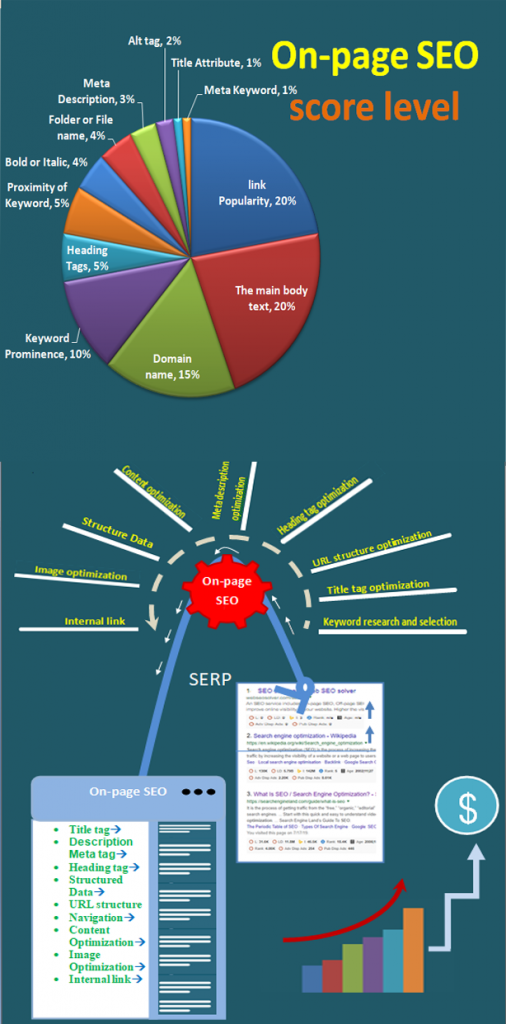
On-page refers to the inside items in a webpage which includes both content and HTML source code. On-page SEO means organizing or optimizing all the items of a webpage according to the guidelines of the search engine so that the page can be easily accessible and comprehensible by the crawler to make a strict judge over its value for ranking. In short, on-page SEO is the process of optimizing the page in order to rank higher in the Search Engine Results Pages (SERPS). It covers about 28% ranking score among google other search ranking factors.
Another thing is that Search engines give particular value to the user engagement of the page. This is the root talk of on-page optimization. The more the user engagement will increase the more a page will rank. Ultimately, the page needs to reach the target audiences. It needs to make available its services or sales products to the customers. For the target of this user engagement, the site needs to be well optimized for the users to rank in a search engine to reach the target customers. So on-page SEO means a type of page-level SEO that confirms three things:
- Making the page accessible and understandable for the crawler.
- Making the content ready for the users as well as search engines to be indexed and ranked well.
- The technical issue to adapt the page with device.
Table of Contents
1. Making the page accessible and understandable for the crawler
1. Submit a sitemap
A sitemap is a file which contains pages, posts and videos URL of the site. A webmaster requires ensuring the crawler that the files are ready for crawling. So the primary job of on-page SEO is just to submit a sitemap to search engine.
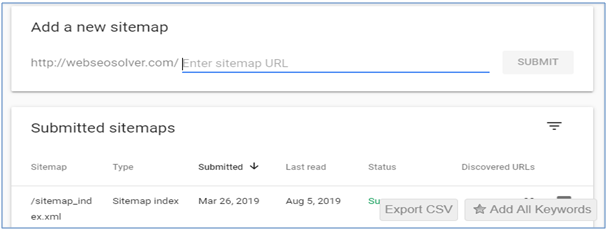
2. Using robots.txt file
The “robots.txt”, is a file placed in the root directory of your site. It prevents or allows the crawlers which files are to be crawled or which aren’t.
It works like this:
User-agent: *
Disallow: /cgi-bin/
Disallow: /tmp/
Disallow: /spamy-files/
The “User-agent: *” term of the Robot.txt file applies all robots. The “Disallow: /” term tells the robot that it should not visit any pages on the site.
Disallow:/cgi-bin/term tells us that cgi-bin folder and all its files are excluded from crawling.
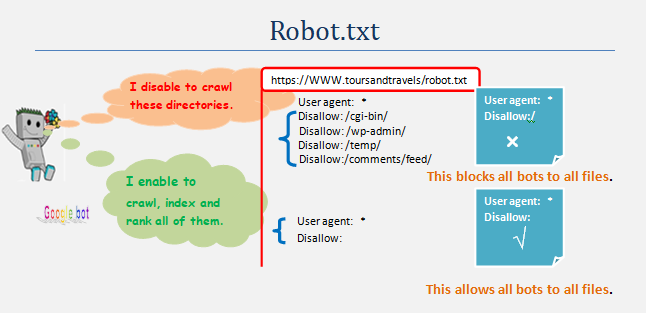
3. Keyword research
The term ‘keyword’ most usually refers to the words people use when they search. Content needs to optimize for those keyword to rank. But which keyword can easily rank is a matter of research. It is difficult to find out the suitable keyword for the content which can easily rank and at the same time grow traffic. For making keyword research follow the following steps.
- Brainstorm with the best SEO keywords that you think.
- Make a list of such keywords.
- Get keyword idea from instant search and LSI keyword of Google.
- Follow monthly searches and competitions on those keywords.
- Try to choose long-tail keyword to avoid high competition.
- Use available tools for your more Keywords idea. (Google’s Keyword Planner, SEMrush, Ubersuggest …)
- Use allintitle: keyword and allinurl: keyword advance search operator of Google to get the idea.
- Make competitor analysis
- Observe KD (keyword difficulty) value.
- Thus select keywords which have the opportunity to easily rank.
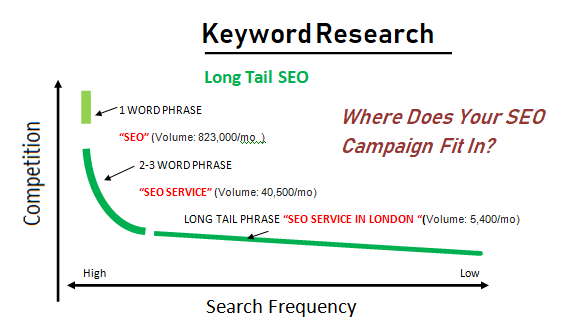
2. Making the content ready for the users as well as search engines to be indexed and ranked.
1. Create unique, accurate page titles
A <title> tag tells what the topic of a particular page is. The <title> tag should be placed within the <head> element of the HTML document. You should create a unique title for each page on your site.
Title is the name of a page with content. Generally, it describes to the users as well as search engine about what the topic of a particular page is. The title tag should be placed in the <head> …</head> element of the HTML document.
<html>
<head>
<title>………..</title>
</head>
<body>
……………………………
<body>
</html>
The best practices of title for On-page SEO
- Title of a page should create natural and effective communication with the content of the page.
- Title of a page should accurately describe the content.
- Each page of the site should have a unique title.
- If a page use separate mobile pages, it should also have a good title on the mobile versions.
- Title of a page should be brief and informative. If it is too long, Google may show only a portion of it or a different title.
The bad practices of the title that should be avoided
- Avoid using unrelated title to the content.
- Avoid using default title like “Untitled” or “New Page 1”
- Avoid using one common title for all of your site’s pages.
- Avoid using very lengthy title for the pages that is unhelpful to the users.
- Avoid using keyword stuffing in title.
- Avoid using unnecessary keywords in title.
2. Description Meta tag
Description Meta tag define a description of your web page. That means it provides a brief summary of a web page.
Here in description Meta tag Name and its attribute hold ‘description’ value and content attribute hold the summary of the content of the page. The HTML code is as follows:
<name=”description” content=”A short summary of the content.”>
<META NAME=”Description” CONTENT=”informative description here”>
The <meta> tags always go inside the <head> element. It should be typically up to 160 characters long. In search results they can highly influence user click-through rates. But they won’t affect on ranking within search results.
The best practices for On-page SEO
- Contains all the relevant information users would need to determine whether the page will be useful and relevant to them.
- Accurately summarize the page content
- Use unique descriptions for each page
- Create descriptions that accurately describe each specific page
- Include clearly tagged facts in the description
The bad practices that should be avoided
- Avoid writing a description meta tag that has no relation to the content on the page.
- Avoid filling the description with only keywords.
- Avoid copying and pasting the entire content of the document into the description meta tag
- Avoid Using a single description meta tag across all of your site’s pages or a large group of pages.
- Use quality descriptions
3. Heading tags to highlight significant lines
Heading tag generally contains the text to emphasize the important text of the content. It is an SEO responsive point which helps the search engine identifies the topics of the content.
According to SEO rule multiple heading sizes should use in order. It is done to create a hierarchical structure of the content so that users can easily navigate through the content. They are as follows:
H1> H2> H3 > H4> H5 > H6
It is better to include keywords in your headings. The first heading (<H1>) should hold your best keywords. Using only one <H1> heading per page will strengthen your SEO. You can also use other headings in order.
The best practices of heading tag for On-page SEO
- Excessive use of headings on a page maymake it hard for users to read and understand the content. So it is better to avoid too much use of it.
- Heading should not be very long.
- Heading tag should not be used for styling.
4. Use of Navigation
The navigation of a website is highly required in helping visitors rapidly discover the content they want. It also helps search engine to find what content is important to webmaster. If a visitor fails to access rightly into your site he will be bored and immediately leave the site. Search engine also like to find the site is well navigational. Navigation of a site is a ranking factor.
The best practices for On-page SEO
- Add navigation pages when it makes clear sense to users and search engine.
- Make sure navigation pages effectively work into your internal link structure.
- Make sure all of the pages on your site are easily reachable through links.
- Use text links to make it easier for search engines to crawl and understand your site.
- Create a simple navigational page for your entire site for users.
- Create an XML sitemap file to ensure.
- Ensure that search engines may easily discover the new and updated pages on your site.
- Create a custom 404 page.
5. Optimize your content
Content factor plays a larger role than any of the other factors in ranking a page. The focus of content leads a cause to rank. Relevant images, topics and videos etc. are the content which supports the quality of the content. Both Content quality and content length are a ranking factor of on-page SEO.
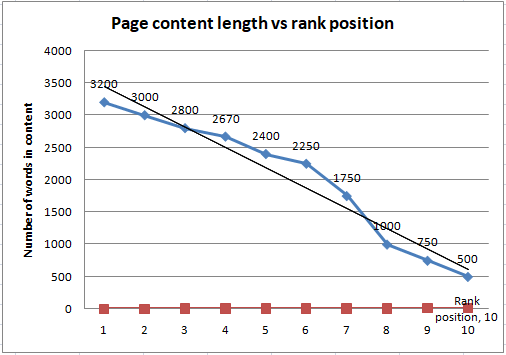
The best practice for On-page SEO
- Write about something attention-grabbing and useful that people care about.
- Compose the content which ensure well written and easy to follow.
- Outline the topic to make the focus of the content.
- Make a brilliant mixture of keyword or keyword phrases with the content (2 or 3:100 words).
- Create fresh and unique content.
- Make sure the depth of topic and cover every angle.
- Make the content unique and special than any other content.
- Content-Length is important to rank well but useful short content is better than lengthy spam content.
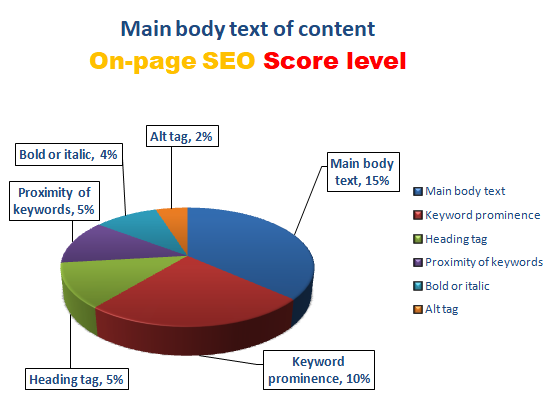
6. Optimize your images
Image is content of a site and carefully chosen images can influence the ranking of a web page. Image should say what the content is and this is its relevancy.
Two attribute works to optimize an image. They are files or folder name and Alt text attribute. The “alt” attribute lets you to specify alternative text for the image. The alt text for that image will be treated in the same way to the anchor text of a text link.
The best practice for On-page SEO
- Use short filenames and alt text.
- Avoid stuffing keywords into alt text
- Provide an image sitemap to access Google boat.
7. Structure data mark up
You can add structure data mark up code in your page so that search engine can better understand your content.
It also can help to attract just the right kind of customers for your business by displaying star ratings and reviewing in the snippet of SERP. You can also notify your customers open or closed state of your business at the time of searching. It is often called ‘rich result’.
The best practices for On-page SEO
- Avoid using invalid data mark up
- Keep consistency with your site information.
8. Structure of URL
For the target of crawling, indexing and ultimately ranking, search engine needs a unique URL of the content.
Using ‘https://’ in the URL is a recommended issue by search engine.
Differentiate www and non-www version of URL while adding website in search console.
(i.e. Differentiate between www.example.com or example.com )
Navigation of page URL is important for search engines.
The best practice of url for On-page SEO
- URL should be SEO friendly
- Add words in URL. It should also be short and relevant to the content.
- Use a simple directory structure which can easily represent the content.
- Avoid using incomprehensible Url structure
- Avoid using generic page name “page1.html”
- Avoid using excess keyword in Url
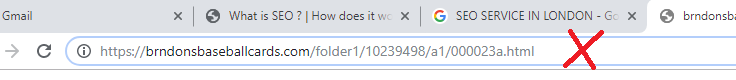
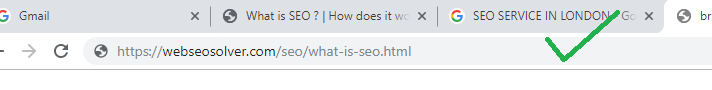
9. Internal link
Internal links are links that go from one page to different pages on the same domain. It allows users to navigate a website. The better your anchor text is in your link system, the easier it is for users to navigate. Again, search engine can also easily understand what the page you are linking to. I mean an appropriate type of anchor text helps users and search engines to easily understand what the linked pages contain. Thus internal link helps to spread link equity around website and increase ranking power.
The best practice for On-page SEO
- Use internal link to build SEO-friendly site architecture.
- Use appropriate type of SEO friendly anchor text
- Don’t keep any important pages out of your internal linking system.
- Keep the entire page’s link in every page sidebar or up to navigate well.
- Keep a route for the user to enter the page and go out using the same route.
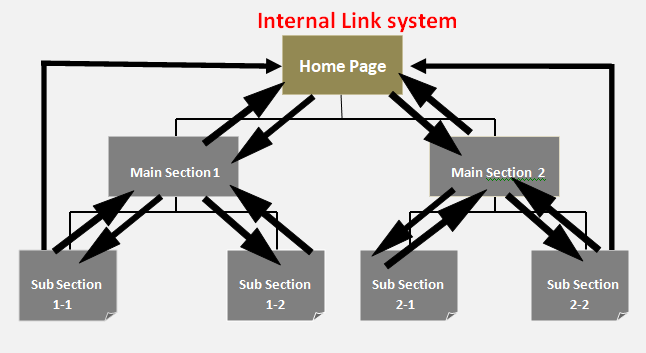
10. Outbound Links
The links, that sends your visitors from your website to other sites across the internet is called outbound link. It is a matter of on-page SEO. If you choose to use a no-follow link, it will help you to avoid some of the penalization systems of search engine.
The best practices for on-page SEO
- Look for natural linking opportunities in your site without having to force it in your text.
- Ensure the outbound Links Open In New Tabs
- Try to avoid too Many Outbound Links in your content.
- Don’t allow links in your comments.
3. Technical issue to adapt the page with device
1. Make your site mobile-friendly
Nowadays most people are inclined to use mobile than desktop. So, mobile-friendliness site is an important issue for the webmaster to meet the user-level. Mobile-friendliness is also an important page ranking factor for your site.
2. Optimize site speed
Site speed refers to the measurement of how fast the site or the content pages load. Google has indicated that site speed is a ranking factor. It is also important to user experience. Longer load time blames the page to have higher bounce rates which indicates negatively affect conversions.
The best practice for On-page SEO
Site speed refers to the measurement of how fast the site or the content pages load. Google has indicated that site speed is a ranking factor. It is also important to user experience. Longer load time blames the page to have higher bounce rates which indicate negatively affect conversions.
- Use a better hosting service.
- Use a Content Delivery Network
- ·Optimize the size of website images.
- ·The number of plugins should be minimized.
- Use website caching for faster load times
- Reduce the number of JavaScript and CSS files.
- Use Gzip software for files Compression.
- Optimize database in CMS.
3. Use of Social Sharing Buttons
Social share buttons on blog posts and certain pages of the company website can bring benefits to SEO.
It brings benefit in three ways:
- Encourage and make it easy for readers to share website content
- Drives relevant traffic to the website.
- It reduces bounce rate
The best practice for On-page SEO
- Place social share buttons at the top and bottom of the content.
- Don’t display social share buttons on every website page.
- Display social share buttons on sharable website pages.
- Display the correct share buttons. The big ones — LinkedIn, Twitter and Facebook
Conclusion
On-page SEO is a crucial part of your SEO campaign at starting level to well optimize your site for the users as well as search engines.
It will help to grow the reputation of your site to the relevant visitors and the relevant authority sites found in the web that can help to implement off-page SEO successfully and sooner or later rank it well. Thus on-page SEO can be a secret to boost your site for off-page SEO.
On-page SEO includes more topics than this content contained here. But at this content, almost all the key points of on-page SEO have already been tackled. Please comment what you think on this article.
