

Table of Contents
SEO image optimization
SEO image optimization
Image is visual content that can express much-untold information about a topic on the web. This Image needs to be optimized for both users and search engines to be quickly indexed and ranked on the result page. It also can add value to SEO by increasing user engagement and making them more appealing and interesting.
It is now known to many that Google has introduced AI technology to detect images automatically. Whether an image is optimized or not, Google’s lens feature using AI can analyze and detect images.
If so, one can say that image SEO is dead or needless. But the idea is proved wrong rather image SEO is considered important that helps to dive deeper into an image or to give the search engine clear ideas about the image. Image ranking-algorithm requires all that information to crawl, index, and at last display the image on image search result even though it has AI technology to understand image automatically. So, it is clear how image SEO plays an important role to display an image in the image search results. Now let’s see what practices of SEO help an image to appear in image search results.
How to do Image Optimization?
Optimizing the image is not hard but important in the blog post for at least image ranking. In fact, we do not understand the importance of this issue, so we avoid it in most cases. Image SEO includes image quality, type, size, URL, title and load time, optimization of alt text and keywords in image file names, etc. However, all the search engines are suggesting to use the image inside the post in line with the blog by following image SEO properly. So, it is necessary to do Image Optimization for the blog by following the simple guidelines given below.
1. Use relevant and unique image
Images should be related to the topics of your web page. The relevant image always helps the users as well as a search engine to understand the discussed topic of the page well. Unique and fresh images impact and help positively to raise search engine ranking. Duplicate images can confuse image ranking or even penalize the site if they are not used in the right approach. So, it is important to make sure that the images have no copyright conflict.
2. Optimize image placement
Placement optimization for an image in the content area is undoubtedly important to enhance its value. Image can add value if it is well-adjust or relevant to the text. Important images should be placed near the top of the place.
3. Image file name seo
Google automatically generates image URLs as well as image file names from uploaded image file names. This Image name has an effect on image optimization. When you are going to name your image, you never forget to write the image file name or folder name relevant to the post or the subject of the image or you can also use keywords in that purpose for having power in SEO. In the case of writing an image name, use a Short Hyphen (-) after each word with the Small Letter.
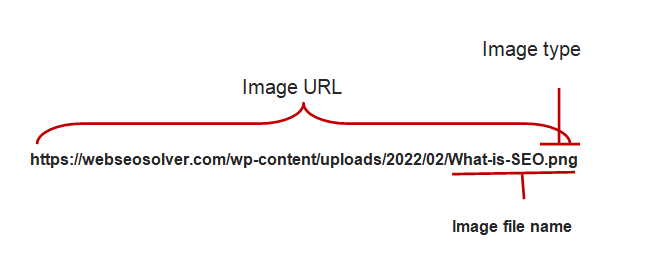
4. seo image file size
Image file size affects page load time in the browser and can make pages slow which affects SEO by increasing bounce rate. So, it is important to use images of the right size in the blog. Image size is related to the dimensions of an image and its file size. Dimension should be no larger than 2560 pixels in width. File size affects SEO since it relates to the loading time of a page. The image file size under 100kb is the best preferable in good SEO.
5. Image alt attribute
Search engines can’t read the image while crawling the site, meaning they can’t understand what you mean by that image. If you optimize the image properly by using alt attribute, the search engine is able to understand the image, and it soon indexes and ranks the image well in search results. So, using Alt Tags in image optimization is an important issue in SEO. It is needless to embed important text in the image which is neither usually accessible to the users nor to the search engines. Rather, it is better to keep text in HTML and provide alt text for images that ensures maximum accessibility of your content by the search engine.
Google’s Matt Cutts discussed how best to optimize an image for Google. Here, Matt Cutts discusses the alt attribute.
<img src=”shaving-cream.jpg” alt = “shaving cream (23480-23)” width=”500” height=”700”>
Google has no official guidelines in favor of writing the text for the alt attribute. But you can write in such a way about your product so that Google can clearly understand your product names and serial/product numbers.
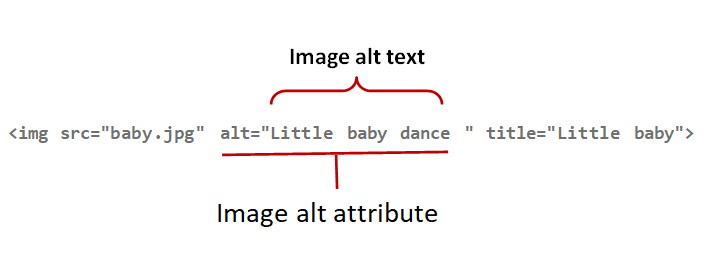
6. seo image title
The image title attribute is simply used to provide an image with a title. It isn’t important for SEO purpose of image optimization. Generally, when you bring the mouse cursor over the image, a popup box will appear as text. So, the image title can persuade a visitor to perform a certain act immediately as an extra call to action. Also, in terms of user engagement, image titles are more helpful.
But, think a bit more about it. If you incorporate keywords with title and search engine bots do crawl them, you will find a probability to offer your images at least a promotion to rank in Google Image search results.
Plus, image titles may improve your site’s User Experience (UX) by sharing key details with visitors. It also can provide power in SEO indirectly for having ranking factors such as session duration, page views, etc.
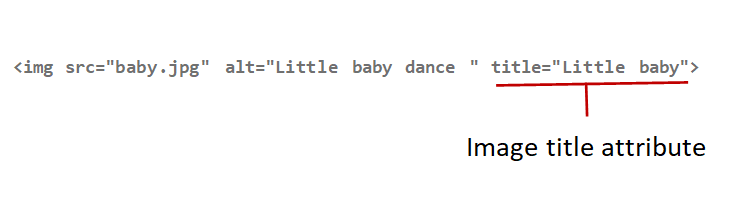
Title attributes for WordPress:
At the time of uploading an image in Word Press, in the title attribute, it uses the image filename by default. It is not a good practice to write nothing since the system by default uses the image filename in the title attribute. You really need to take the time to write proper alt text and title text for every image. Users and search engines will grade you for this job.
<img src="filename.jpg" alt="description of your image" title="image title">
7. seo image caption
A caption is a small piece of text that appears below an image. The caption may not have a direct impact on SEO of image optimization. But, captions are visible on a website page. That is why they can add to the user experience.
Most people avoid image captions. Also, image captions can decrease bounce rates and increase credibility with search engines.
8. high quality image for seo
The quality of an image depends on different factors. The high-quality images are informative, SEO friendly and usually look better. Sharp Images are with clean lines, crisp details, and no blurring. They are more appealing and easily draw traffic from the users.
The three most commonly used images are JPEG, PNG, and GIF. The right image format always looks better on site, load faster, and keep power in ranking. JPG or JPEG produces a smaller file size and keeps the image quality as high as possible. Therefore, JPEGs are considered usually more SEO-friendly. For animation, GIF and PNG may show better performance. Another thing is the resolution of an image. It determines how clear the image will look. The higher the resolution is, the clearer the image and the better it will look. A high-resolution image is better for SEO.
9. Image schema markup and image licensing information
Google Images supports structured data for several categories. So, you can optimize your images of products for rich results. If you perform an image search for a specific product, the product schema would be eligible to appear in the results.
Currently, Google has guidelines for four types of markup. They are products, recipes, videos, and GIFs. If you don’t have any of this type of content on your website, you don’t need to worry about schema markup.
Image license is an important topic that regulates the use of images for limited purposes. It is to set copyright to use the image. No one else can use the images without the permission of the owner. It largely controls the duplicate use of the image.
10. Image site map and mobile usability
A sitemap is a file that contains a list of web pages of your site to make understand to Google and other search engines about the organization of your content. Search engine web crawlers like Google read this file more intelligently crawl it index it and show it in the search result. An XML image sitemap is created in order to increase the chances of getting in the search results of Google images.
If you really want to ensure that every image is indexed by Google, then it will be beneficial to do, otherwise, it isn’t so necessary or it is simply for crawling purposes.
The image should be mobile-friendly which means responsive in all devices. People are more likely to search in mobile than desktop. If the images are not responsive to all devices, they will not appear on the screen of the devices as it is in fact. Similarly, the image will lose value to add to SEO.
Final thought
Many people may think that image optimization is not a big deal in a website; though Google has a lot of instructions in favor of using images for each content properly.
If you do the right SEO of the image, your image will rank and your image ranking is likely to bring a lot of traffic. Maybe, it is difficult for you to come up with other contents rankings like text, videos, etc. in that case, the image can give you solid support in ranking for being proper optimization.
According to the broad core update of Google (November 2021), before ranking an image it is essential to think about ranking the landing page because Google uses an image and landing page combination when determining rankings for Image Search. So this update can impact image search ranking.
John Mueller, Google’s Search Advocate, replied to a question on how images work on Google and described the best practices for image SEO.
SEO image optimization
Related post
